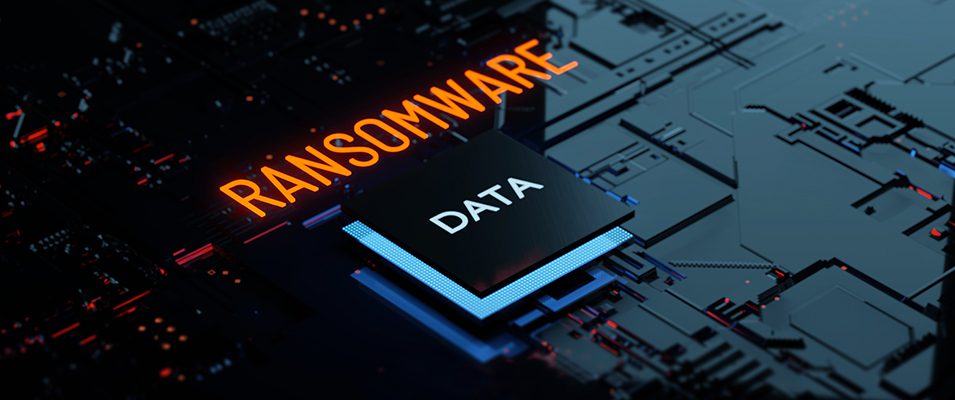
02 Mar Ransomware and how to prepare before attack
Ransomware and How to Prepare Before an Attack:
Sunwest Bank’s Guide to Staying Secure
In an increasingly digital world, the threats to individuals and businesses constantly evolve. Among the most dangerous of these threats is ransomware—a type of cyberattack designed to block access to your data until a ransom is paid. As cybercriminals refine their tactics, ransomware attacks become more frequent and sophisticated. Sunwest Bank is dedicated to empowering our customers with the knowledge and resources to safeguard against such threats. In this comprehensive guide, we’ll explore what ransomware is, how it works, and, more importantly, how to prepare before an attack strikes.
What Is Ransomware?
In simple terms, ransomware is malicious software (malware) that encrypts files on a computer or network, effectively locking users out of their data. Once the system is infected, the ransomware attackers demand payment—often in untraceable cryptocurrency—before providing a decryption key that allows victims to regain access to their files.
These attacks can stem from various sources, including malicious attachments in phishing emails, compromised websites, or infected software downloads. Once a user unknowingly clicks on one of these traps, the malware is silently installed and immediately begins encrypting files.
At Sunwest Bank, we prioritize protecting our clients from these insidious cyber threats. Whether you’re an individual or a business owner, understanding the methods used by cybercriminals and implementing preventative strategies is critical to staying secure.
How Does Ransomware Get on Your Device?
Cybercriminals have perfected multiple avenues to spread ransomware. The most common method is phishing emails containing malicious attachments or links. A user who unknowingly clicks on these links may trigger a download that infects the system. Alternatively, visiting a compromised website or downloading unverified software can introduce ransomware threats into your device.
These cyberattacks often target vulnerabilities in the operating system, outdated software, or unpatched networks. That’s why staying updated on software patches and security measures is crucial. Sunwest Bank emphasizes the importance of regularly updating your systems to minimize vulnerabilities that could expose you to ransomware.
The Cost of Ransomware Attacks
Ransomware is not only disruptive—it’s expensive. According to recent statistics, ransomware attacks increased by 74% from 2022 to 2023, with many of these attacks targeting small businesses. The financial impact can be staggering. Small businesses can face losses of over $1,000,000 due to asset theft, operational downtime, and recovery efforts.
While many assume that paying the ransom will solve the problem, this is not always the case. Even after a ransom is paid, there is no guarantee that the ransomware attackers will provide the necessary decryption key. Furthermore, payment only encourages cybercriminals to continue their operations, knowing their tactics are profitable.
What Happens If You Don’t Pay Ransomware?
Refusing to pay the ransom leaves victims in a difficult position, but it’s often the more ethical and practical route. Cybercriminals may threaten to delete or leak sensitive data, but paying them only fuels their illegal activities. The most secure approach is to rely on a strong backup and restore plan. With Sunwest Bank’s cybersecurity expertise, we encourage customers to establish regular backups and adopt robust recovery systems so they’re never forced to negotiate with criminals.
Recognizing the Signs of a Ransomware Infection
Early detection of a ransomware infection can be the difference between a minor inconvenience and a major disaster. Here are some warning signs to look out for:
- Sudden File Encryption: If you notice that your files have been encrypted without explanation, it’s a clear sign that ransomware is at work.
- Ransom Note: Most ransomware leaves a note, usually in the form of a pop-up message or text file, explaining the terms of the ransom.
- Locked Access: If you cannot access certain files or your entire system, this could indicate that encrypting ransomware has taken over.
- Unusual Activity: Slower system performance, strange pop-ups, or unusual network traffic can be early indicators of a ransomware infection.
If you suspect you’ve been infected, time is of the essence. Sunwest Bank recommends immediate action, such as disconnecting the infected device from your network to prevent the spread of the malware. Prompt detection and response are crucial in minimizing damage.
What Is the Most Famous Ransomware Attack?
One of the most well-known examples of ransomware is the WannaCry attack, which occurred in 2017. This global attack targeted hundreds of thousands of computers across more than 150 countries. WannaCry exploited a vulnerability in Microsoft’s Windows operating system, locking users out of their data and demanding ransom payments in Bitcoin. The damage was widespread, affecting hospitals, businesses, and governments alike.
Though WannaCry is a notable example, ransomware attacks have grown more common and sophisticated in recent years. This is why Sunwest Bank’s cybersecurity experts stay ahead of the curve, ensuring our customers are equipped with the tools and strategies necessary to defend against future attacks.
How to Prepare Before a Ransomware Attack
Preparation is the most effective way to mitigate the risks associated with ransomware. Sunwest Bank advocates for a multi-layered approach to security that incorporates prevention, detection, and response measures. Here’s how you can prepare:
- Implement Layered Security
A single security measure is rarely enough to keep cybercriminals at bay. Adopting a layered security approach is essential to prevent ransomware threats from infiltrating your systems. This involves protecting every endpoint (e.g., computers and mobile devices) and securing your network, email gateways, and mail servers.
By layering these defenses, you can prevent malicious emails from reaching end users and block ransomware before it can infect your systems. At Sunwest Bank, we provide clients with access to industry-leading security tools designed to detect and neutralize ransomware threats in real-time.
- Segment Your Network
Network segmentation is another critical strategy in the fight against ransomware. By dividing your network into smaller, isolated segments, you limit the ability of ransomware to spread throughout your entire system. This is particularly important for businesses that store sensitive data in different locations.
Additionally, internal firewalls or physical separation between network segments can provide an added layer of security. Sunwest Bank encourages businesses to implement these protections to minimize the potential damage caused by a ransomware infection.
- Educate and Empower Your Users
Human error is often the weakest link in any security system. Ransomware attackers frequently rely on social engineering tactics—like phishing emails—to trick users into downloading malware. Raising user awareness is essential to combat this.
At Sunwest Bank, we emphasize the importance of continuous employee education and training. Regularly updated cybersecurity training can help users recognize phishing attempts, avoid malicious attachments, and spot suspicious activity before it escalates. Conducting social engineering tests can also help assess the effectiveness of your awareness program and identify areas for improvement.
- Patch and Update Regularly
Cybercriminals target outdated software and unpatched vulnerabilities. Staying up to date with the latest software patches and security updates is crucial to protecting against ransomware infection. This applies to operating systems, web applications, and all other networked devices.
Sunwest Bank advises customers to regularly scan their systems for vulnerabilities and perform penetration testing to identify weaknesses before cybercriminals can exploit them. By staying vigilant and proactive, you reduce the chances of falling victim to a ransomware attack.
- Backup and Restore Your Data
Perhaps the most critical defense against ransomware is a comprehensive backup and restore solution. Regular backups ensure that even if your system is compromised, you can quickly recover your data without paying a ransom. It’s important to test your backup systems frequently to ensure they function properly.
Sunwest Bank encourages customers to invest in automated, offsite backups to protect against data theft and loss. In an attack, having a reliable backup system can differentiate between a minor inconvenience and a catastrophic loss.
- Monitor, Detect, and Respond
Even with the best preventive measures, no system is entirely immune to ransomware. That’s why constant monitoring is crucial. At Sunwest Bank, we advocate for 24/7 monitoring and incident response capabilities that detect abnormal behavior and respond to potential ransomware attacks before they can do significant damage.
Employing tools like behavior analytics can help detect deviations from normal activity that may indicate the presence of ransomware. Immediate incident investigation and response are essential in containing the threat and preventing widespread damage.
Stay Ahead of Ransomware with Sunwest Bank
Ransomware is an ever-present threat in today’s digital world, but with the right preparation, you can protect yourself and your business from becoming a victim. At Sunwest Bank, we understand the importance of cybersecurity and are committed to helping our clients stay secure. By implementing the strategies outlined in this guide, you’ll be well-positioned to defend against ransomware and mitigate the potential impact of an attack.
Remember, the key to avoiding ransomware lies in being proactive. Sunwest Bank is here to help you stay ahead of the curve, from layered security to backup and restore solutions. Stay vigilant, stay informed, and most importantly—stay secure.




